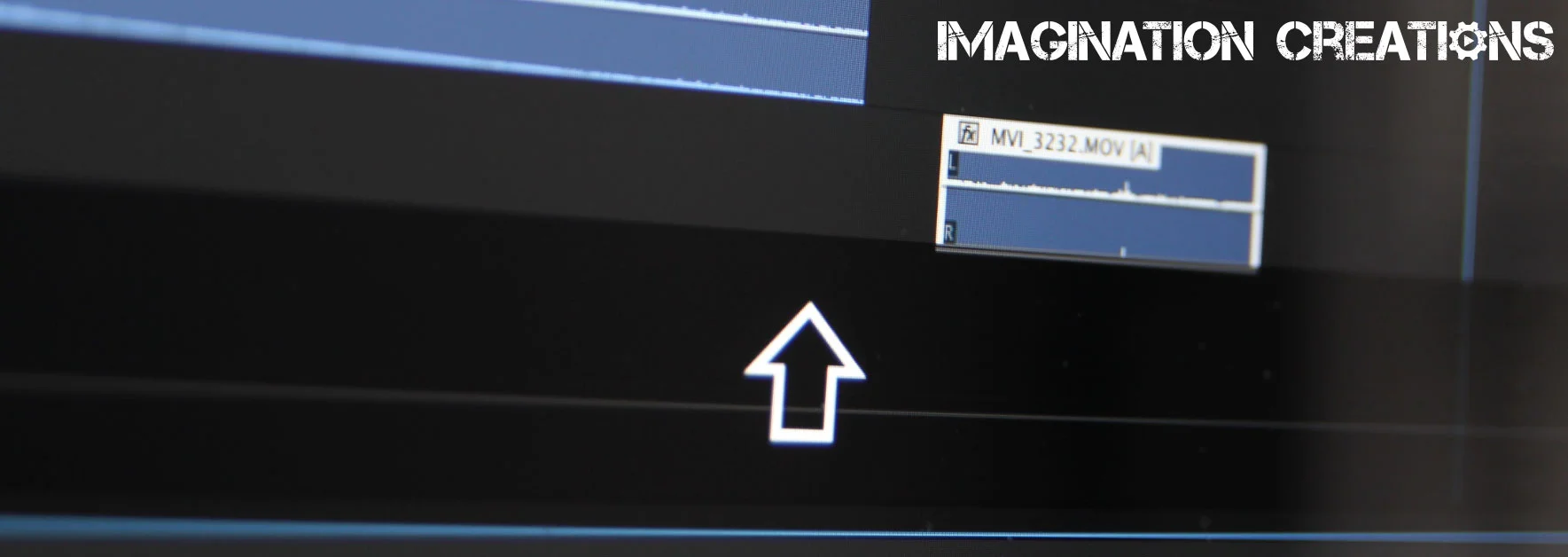Simple but commonly unknown for beginners. I am often asked by editors transitioning from Final Cut Pro 7, "Why won't my f&*$ing audio layer move to a different track with my video!?!". Well, it can you just need to know how! Holding the 'Shift' key is the secret. Simply move your video layer to the desired track, press and hold 'Shift' then move your audio layer.
That's it!
Check our the video tutorial to see this in action.