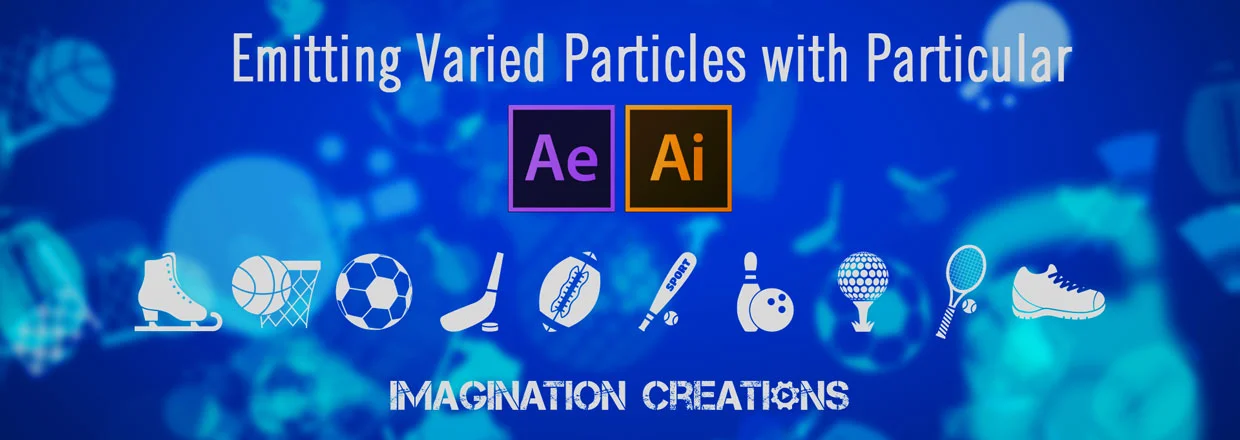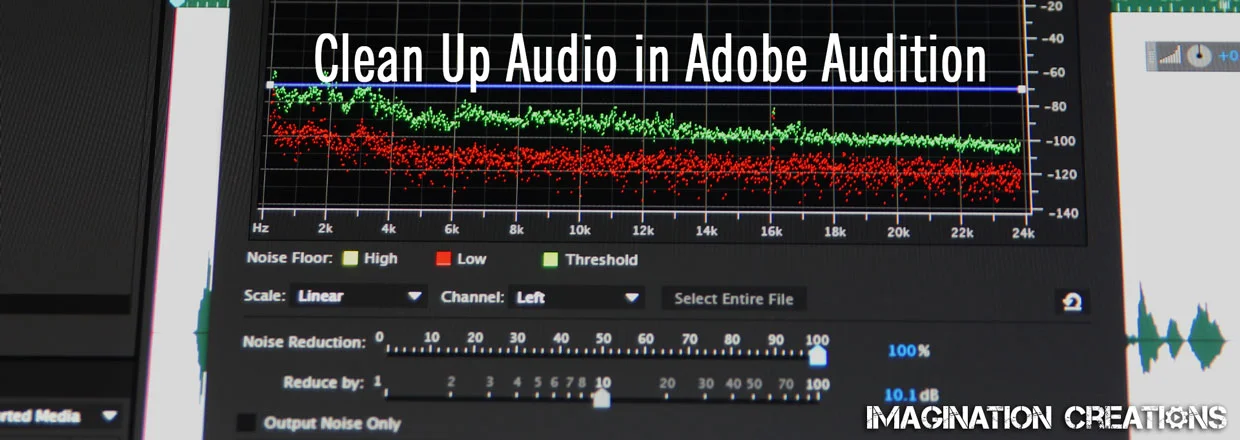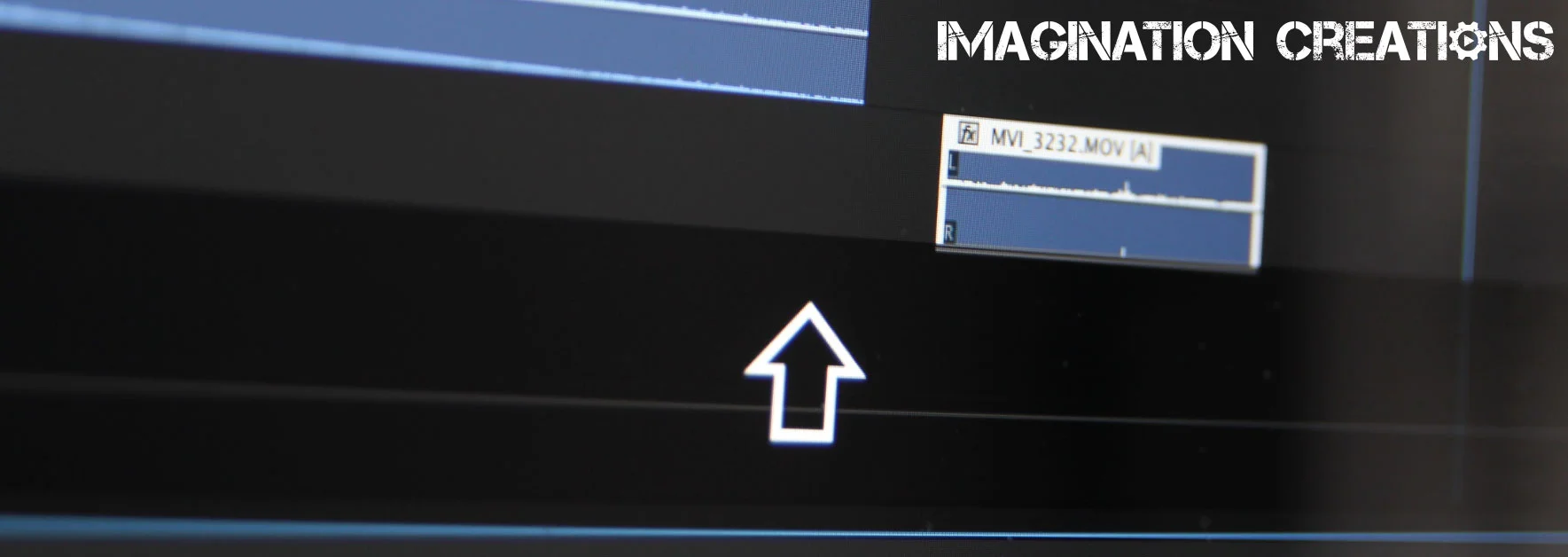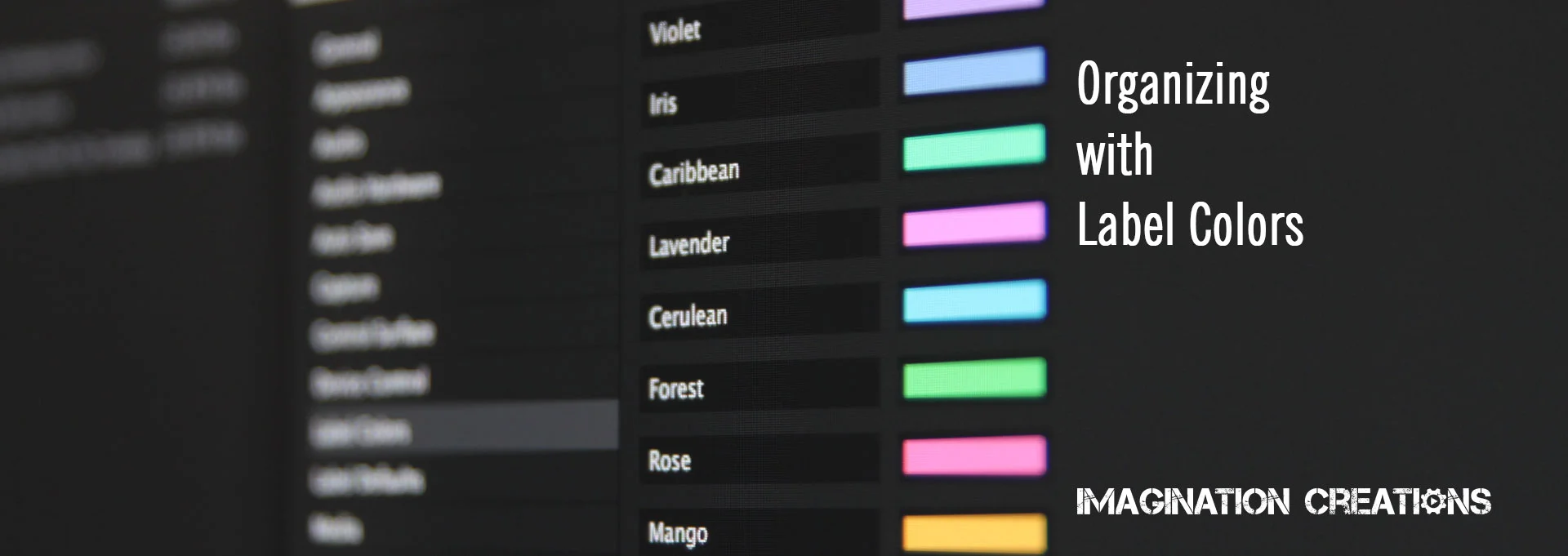We all love Trapcode Particular! But one thing it cannot do natively is emit multiple different particles through a single emitter. Imagination Creations shows you a great flexible work around to emit any number of different particles with just one emitter! Check out the video for a detailed tutorial with many tweaks and settings, but for those who want the shorthand, below is a quick step by step walk through.
Viewing entries in
Tips & Tuts
For those of us in the promotional video world, we know all too well that recording perfect sound is often a pipe dream. Luckily, Adobe Audition offers a simple and quick way to clean up your audio, that is effective in most cases.
Simple but commonly unknown for beginners. I am often asked by editors transitioning from Final Cut Pro 7, "Why won't my f&*$ing audio layer move to a different track with my video!?!".
Staying organized while editing is crucial, especially when dealing with larger projects and sequences. There are many ways to stay organized in Premiere Pro, and using Label colors is a great why to avoid getting lost in you own mess of footage!
Augmented reality is a technology where a user sees a static image come to life by looking at it through their phone or other enabled device. The challenge presented to me by my client was to simulate this technology, with out having to rent a city billboard. This was a fun project to tackle as it covered a number of different concepts and effects. Due to this, the tutorial is a bit long, but I think you will learn a lot!
[youtube]https://www.youtube.com/watch?v=tigwhUtwmCE&list=PLNVnV_tqrk-k1FOFpfOBFJ_2A32Jth99l[/youtube]
Here is a quick guide, but for all the details, you'll need to watch the video!
1. Film your scene 2. Film your billboard content 3. Edit scene 4. Design billboard content 5. Composite billboard into scene 6. Composite billboard scene into phone screen