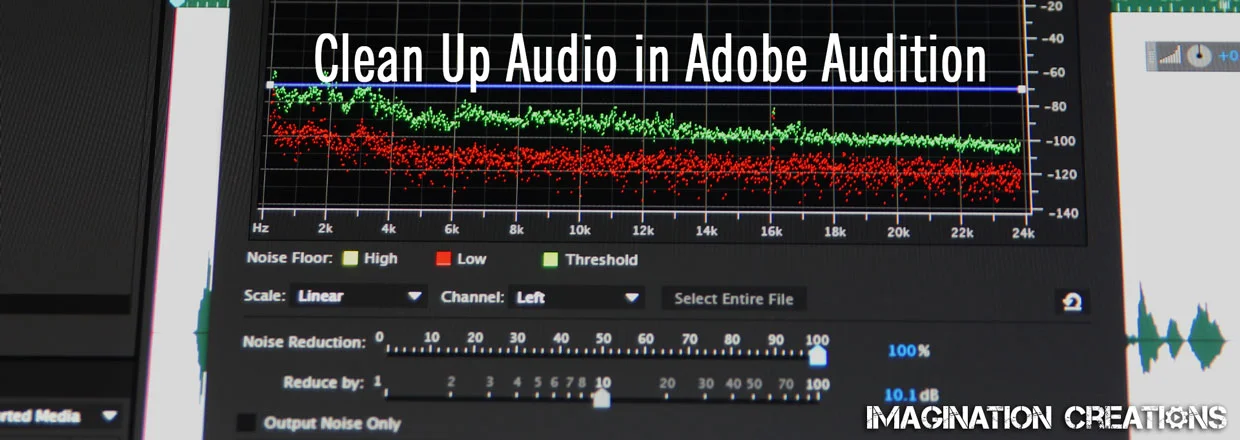For those of us in the promotional video world, we know all too well that recording perfect sound is often a pipe dream. Luckily, Adobe Audition offers a simple and quick way to clean up your audio, that is effective in most cases. I do a lot of filming at schools, hospitals, community centers, etc. and it is nearly impossible to find an available room where people are speaking loudly, or air conditioners aren't blowing, or computers aren't humming and buzzing. Enter Adobe Audition. Of course, Audition is a far more robust application and capable of doing much more than just cleaning up hums and buzzes, bit it does do that, and it does it well.
Editing clips in Adobe Audition is one area where Dynamic link thrives. (For a more detailed look at my opinions on Adobe Dynamic Link, click here to read a past blog post.) Dynamic link will send your clip to be edited in Audition, and then once saved, the changes will be reflected on you Premiere Pro timeline.
Check out our video to see the steps to take to achieve this.