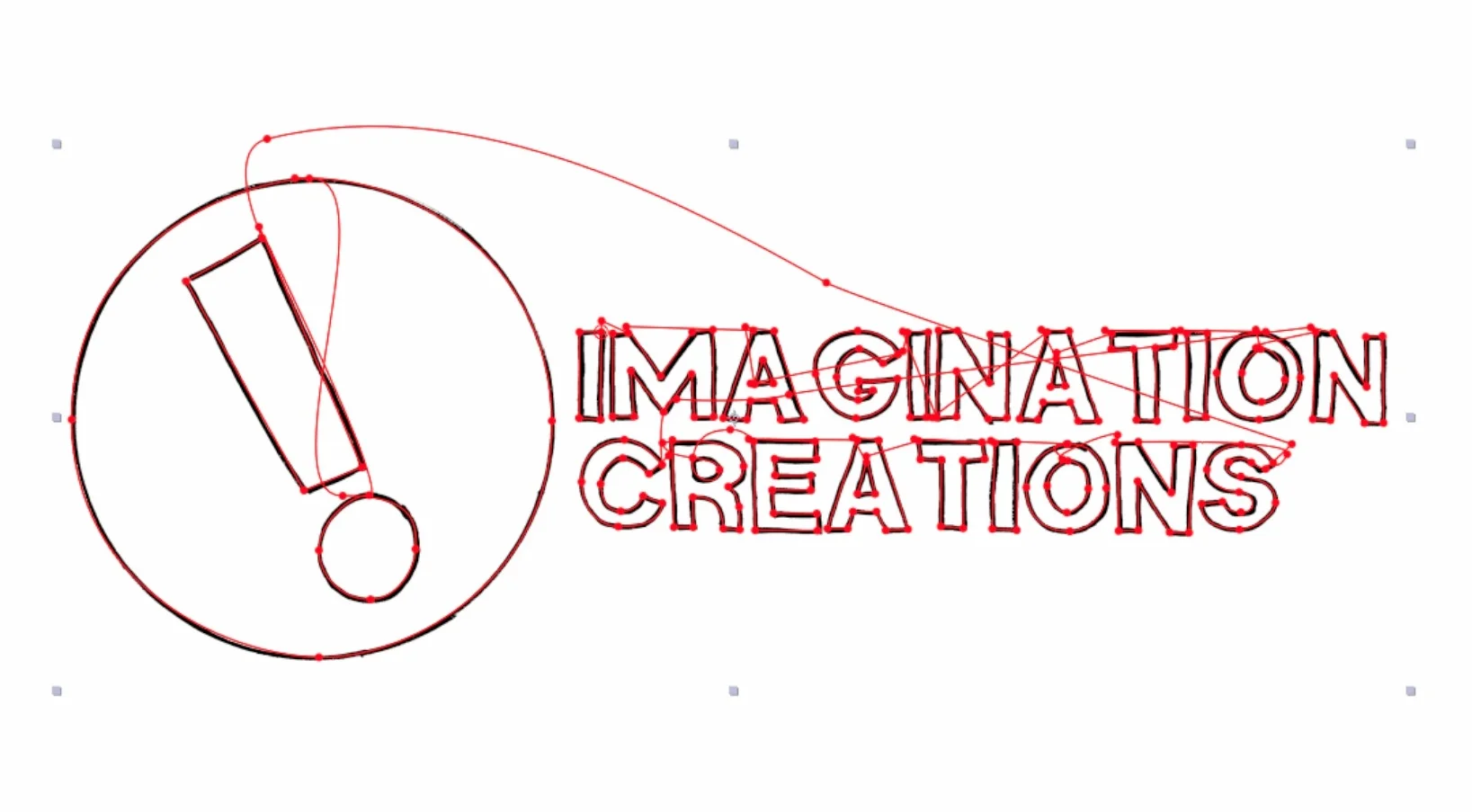This is a helpful tutorial to create an animation of a marker writing out a logo or a few words, followed by a slick reveal to an actual logo. This is my first tutorial. I hope you enjoy it!
[nggallery id=6 columns="2"]
Here is a quick step by step guide... 1. Create your final image 2. Print the logo only without any backgrounds. Just the part you are intending to trace 3. Trace with a thin marker 4. Scan the image 5. Adjust the levels in photoshop 6. Import into After Effects 7. Size scanned image to line up with original artwork 8. Apply stroke effect 9. Use the pen tool to trace over scanned image 10. In the stroke effect, change to reveal original image 11. Increase brush size 12. Animate the end from 0 to 100% 13. Add marker graphic 14. Keyframe the position to trace the drawn image frame by frame 15. Tweak as you like!